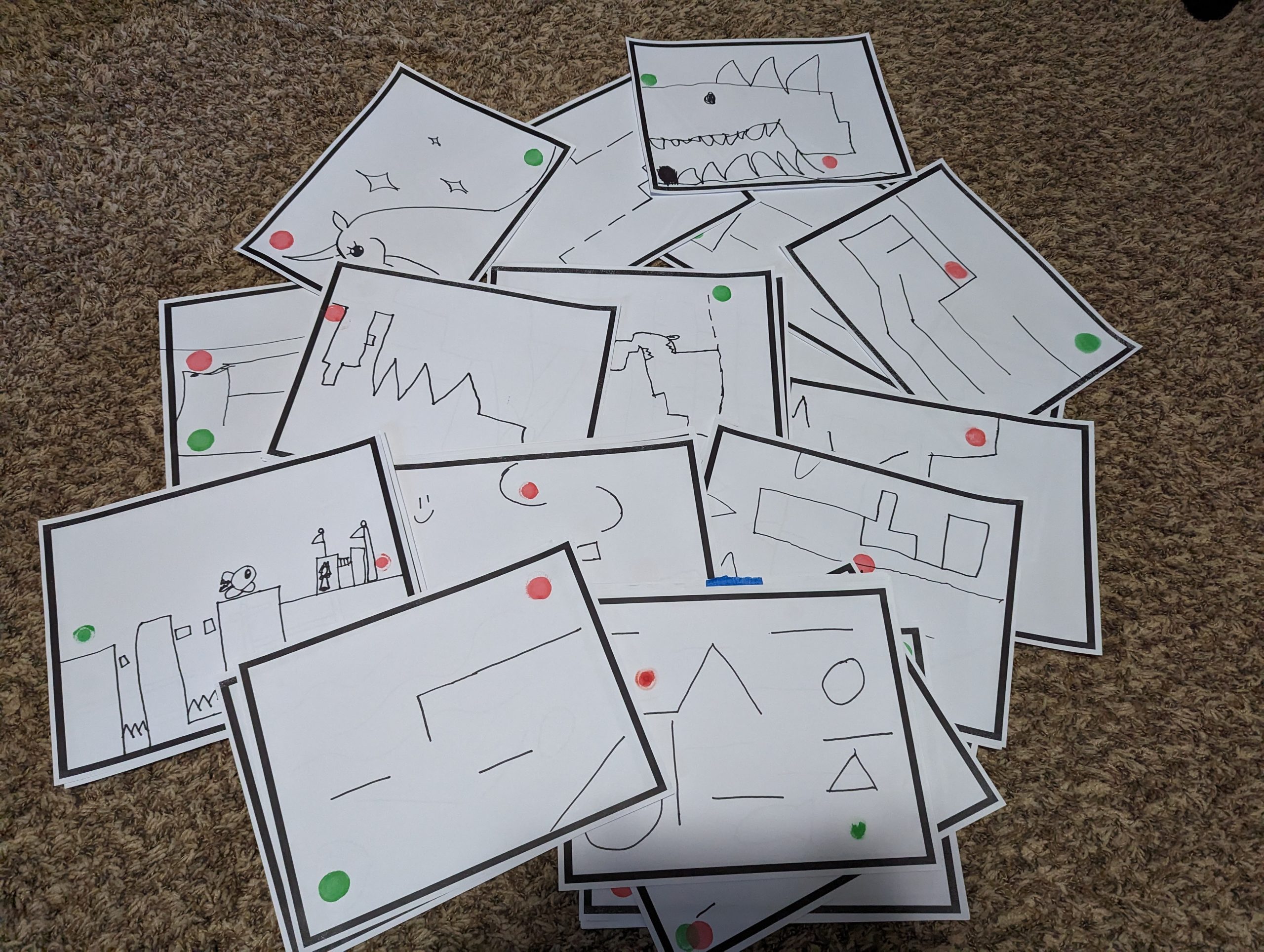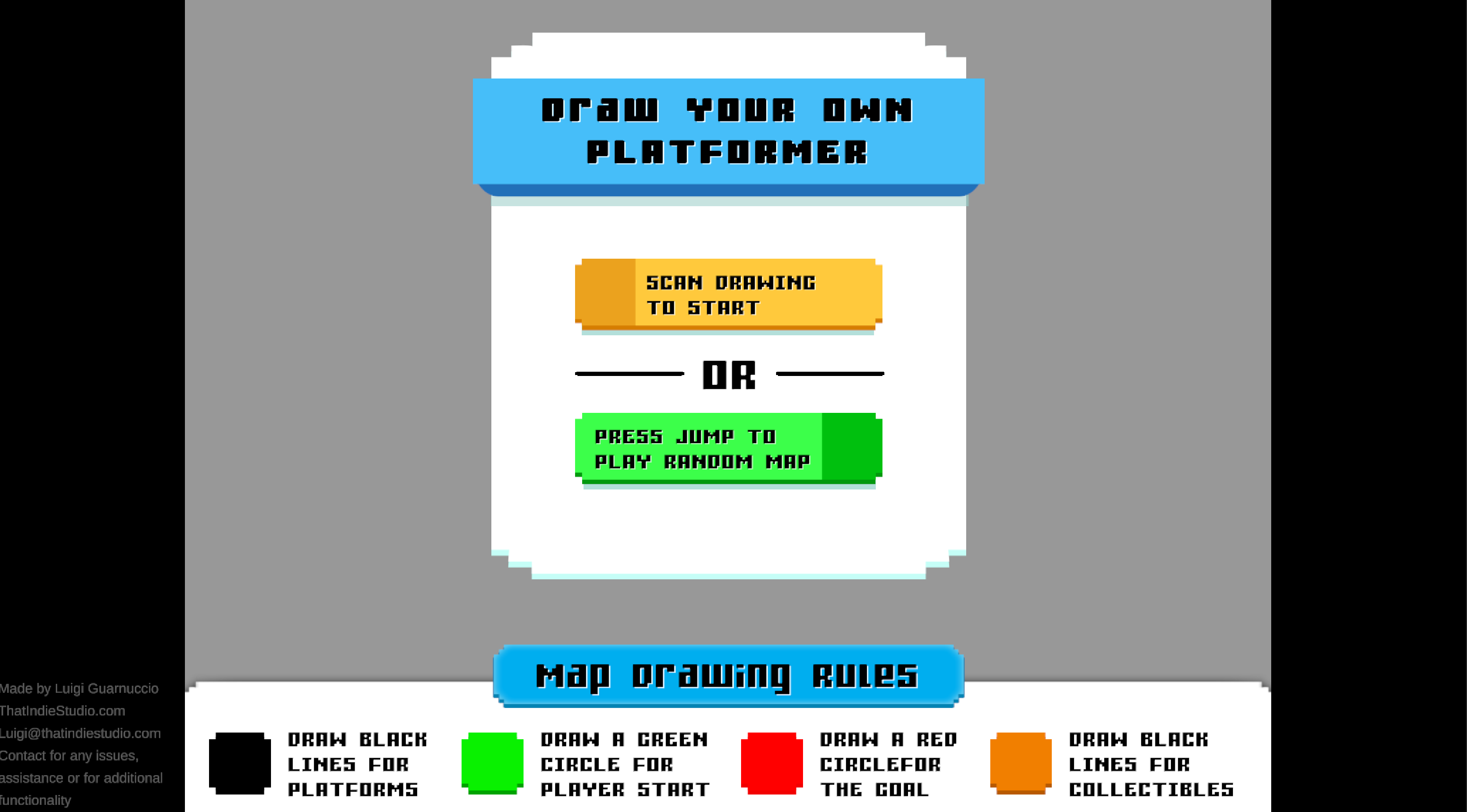My first ACM InterActivity has wrapped up, and I’ve returned to Rochester, NY, with a wealth of experiences to reflect on from my time in Madison, WI. The conference was a unique opportunity to connect with a diverse group of professionals in the museum field—from large institutions and design firms to independents and aspiring museum founders. I was inspired by the innovative projects people are working on, their past achievements, and their ambitious plans for the future. The panels were particularly enlightening, featuring insights from experts across a wide range of museums. Additionally, exploring Madison’s local attractions and vibrant community added an extra layer of enjoyment to the trip.
Now that I’ve had some time to process everything, I find myself asking: What are the key lessons I’ve learned? How can I apply these insights to my work? As an independent interactive designer and developer, what should I keep in mind moving forward in this industry?
TLDR:
- Museums are nothing without staff
- Network, network, network
- Play is what we strive for; education will follow
- Strive for sustainability
- Work in-house before shopping out to a trusted third party
- Iterate, iterate, iterate

Museums are Nothing Without Staff
My number one takeaway from InterActivity was the fundamental importance of staff. The conference brought together over 1,000 people from around the world, representing museums of all sizes and stages. This gathering highlighted how crucial, dedicated and passionate staff are to the success of any museum. InterActivity was filled with individuals eager to share their successes and learn from their failures, underscoring the value of a supportive and knowledgeable team.
The public’s interaction with museum staff is more significant than one might realize. Staff members are the face of the museum—they ensure visitors are happy, maintain exhibits, assist with issues, and oversee the overall experience. They work behind the scenes to create safe and engaging environments, set up educational activities, and manage finances, grants, donors, and events.
In essence, museums are nothing without their staff. While exhibits and interactives are important, the interactions visitors have with staff can make the difference between a good visit and a memorable one. A well-supported and trained staff can transform a museum into a welcoming, safe, and enjoyable space for all visitors.



Network, Network, Network
One of the most valuable aspects of InterActivity was the opportunity to network. I met hundreds of individuals from various areas of the industry, all passionate and knowledgeable about their work. Networking went beyond exchanging business cards; it was about building meaningful connections. These interactions allowed me to share experiences, gain new insights, and discuss different approaches to common challenges.
I had the chance to talk with fabricators, which is outside my area of expertise but directly related to my work in bringing exhibits to life. These conversations were incredibly valuable, providing new perspectives and ideas on how to improve and innovate in my projects.
What struck me most was the culture of knowledge sharing. Everyone I met was open to answering questions, sharing their expertise, and offering advice. This openness created a collaborative environment where learning was mutual and continuous. It wasn’t just about what I could gain but also about how I could contribute to the community.
Networking at InterActivity was not limited to those within my specialty. Engaging with people from diverse backgrounds and areas of expertise broadened my understanding of the museum industry as a whole. These connections can lead to future collaborations, provide support, and keep me informed about the latest trends and developments in the field.
Building and maintaining a strong professional network is essential. It helps us stay connected, inspired, and informed, ensuring that we continue to grow and improve in our work. Networking is more than just a professional necessity; it’s a way to build a community that supports and elevates each other.



Play is What We Strive For, Education Will Follow
One of the recurring themes throughout the panels and discussions was the importance of play in museums. Play isn’t just about fun; it’s a powerful educational tool that engages visitors of all ages. Through play, children naturally learn about the world around them, develop critical thinking skills, and foster a lifelong love of learning. As an interactive designer, it’s crucial to create exhibits that are not only educational but also playful. This means designing experiences that are hands-on, engaging, and open-ended, allowing visitors to explore and discover at their own pace.
Inclusivity in play is essential. Museums should strive to create environments where all visitors, regardless of their abilities or backgrounds, can participate fully. This includes designing exhibits that are accessible to individuals with disabilities, providing multi-lingual support, and ensuring that content is culturally diverse and relevant. Inclusivity in play ensures that every visitor feels welcome and valued, creating a more enriching experience for everyone.
Moreover, play should not be limited to children. Family and caregivers play a crucial role in the learning process. By designing exhibits that encourage intergenerational play, museums can create opportunities for families to learn together. Interactive experiences that engage both children and adults can strengthen family bonds and foster a shared love of learning.
The goal is to create a holistic learning environment where education is a natural outcome of engaging, playful experiences. When families and caregivers are involved in the learning process, they can reinforce and expand upon what children learn during their museum visit. This collaborative approach to learning benefits everyone involved and helps to create a community of lifelong learners.
In summary, play is not just a means to an end; it is an essential part of the educational journey. By focusing on inclusivity and involving families and caregivers, museums can create enriching experiences that promote learning for all visitors.



Strive for Sustainability
Sustainability was another significant takeaway from the conference. Museums are increasingly focusing on sustainable practices, not just in terms of environmental impact but also in creating long-lasting and adaptable exhibits. This involves using materials and resources wisely, considering the lifecycle of exhibits, and designing with flexibility in mind to accommodate future updates or changes.
As a designer and developer, incorporating sustainability into your work means thinking about the longevity and adaptability of your creations. Use durable materials, design for easy maintenance, and consider how exhibits can evolve over time without requiring complete overhauls. Sustainable design not only benefits the environment but also ensures that museums can continue to offer high-quality experiences without constant reinvestment.
Work In-House Before Shopping Out to a Trusted Third Party
A key takeaway from the conference emphasized the importance of utilizing in-house resources before seeking external help. Museums often boast talented staff with unique insights and expertise that are deeply aligned with the institution’s mission and values. By leveraging these internal capabilities, projects can maintain a strong connection to the museum’s vision and benefit from direct collaboration and iterative development.
However, it was also acknowledged that there are instances where in-house capabilities may be limited or specialized skills are required. In such cases, seeking assistance from trusted third parties can provide fresh perspectives and additional expertise. As an independent exhibit creator, I understand the value of external support. My aim is to complement your team’s efforts and contribute to bringing your ideas and designs to life, should external assistance be necessary.
Collaboration is at the heart of successful partnerships. Working closely with your in-house team allows for a seamless integration of external expertise with internal knowledge, resulting in exhibits that are innovative, engaging, and true to the museum’s mission.
In summary, while maximizing in-house resources is ideal, there may be situations where external partnerships can enhance your projects. As an independent exhibit creator, I am committed to supporting your in-house efforts and ensuring that your ideas are realized in the most effective and inspiring way possible.



Iterate, Iterate, Iterate
The process of designing and developing interactive exhibits is rarely linear. Iteration is vital. Testing, receiving feedback, and making adjustments are all part of creating successful interactive experiences. The panels emphasized the importance of prototyping and user testing throughout the development process. This allows for refining ideas, identifying potential issues, and ensuring the final product meets the needs and expectations of visitors.
Even when an exhibit is built and available for visitors, the iterative process doesn’t end. It should continue through regular updates and improvements. Visitor feedback, observation, and evolving educational needs should inform ongoing iterations. By continuously refining and updating exhibits, museums can ensure they remain relevant, engaging, and effective learning environments.
This iterative approach goes beyond just exhibits; it extends to museum operations and staff training. Just as exhibits need to evolve to meet the changing needs of visitors, museum operations should also be regularly reviewed and refined. Processes should be evaluated, and improvements should be made to enhance efficiency and visitor experience. Additionally, staff training should be an ongoing process, with opportunities for professional development and skill-building provided regularly.
As you navigate this industry, embrace the iterative process as a continuous cycle of improvement. Don’t be afraid to revisit and refine not only your exhibits but also your operations and training practices. Each iteration brings you closer to a museum experience that is responsive, engaging, and impactful for visitors and staff alike.
Final Thoughts
Reflecting on my time at InterActivity, I am filled with inspiration and new ideas. The passion and dedication of everyone I met are truly motivating. As I move forward in my career as an interactive designer and developer, I will carry these lessons with me.
InterActivity was more than just a conference; it was a gathering of like-minded individuals committed to the future of museums. I look forward to seeing you all in 2025!